Kickboxing App
Project Summary
During the pandemic, many businesses were impacted that depended on their clients being physically present at their facilities
So I decided to interview with users and business owners and design a conceptual mobile app to help both continue developing their passion.
First draft: 2020, Update & Redesign: 2022

The problem
How do we help martial arts practitioners to continue training while in a lockdown because of COVID?
Scope
This mobile app has two users, one being the coach and the other the student. For this exercise I will focus on the student as my user.
I usually employ Design Sprint as my methodology to solve these problems because it allows for a more practical and time-bound approach within Design thinking.
Tools & Methodology
User interviews, business discovery sessions, pen & paper, Figma
User persona
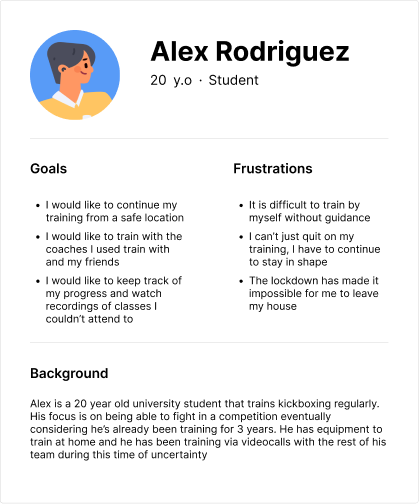
Tackling the problem
Insights from the user interviews and business owners
Kickboxing and training in general requires a lot of visual cues. One of my favorite apps is Freeletics and this is a great example of such practices.
After meeting with users and business owners, it was clear that a solution that resembled a normal group training session was needed. At the time, they were using Instagram live and Zoom calls as a way to connect.
So for this kickboxing app it would be necessary to focus on the video and group experience.
With the popularity of Tik Tok and how Instagram, YouTube and other social media has adopted their style of vertical video first and scrolling style, I decided to take advantage of that and offer the user a navigation style that would be familiar.
Designing wireframes from the sketches
Class discovery
At first I thought the user could swipe horizontally, but then decided it would be better to do it vertically since that is the most popular format at the moment and we can take advantage of the familiarity of use.
The idea is that the users will have several classes happening live they can attend, if they wanted to discover new classes they can scroll up or down and see all the classes available in real-time.
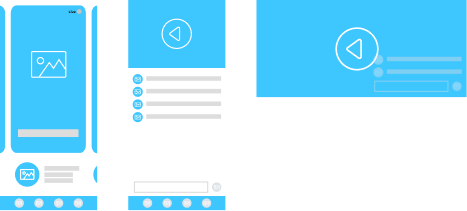
Recorded classes and progress tracking
A natural progression from having a live class is the ability to record these sessions. This opens up many possibilities for coaches in the future, but also our main user in this case study, who will be able to watch any class at their own pace.
There’s also a dedicated “coach” section that helps the user in a guided progression by using the concepts of Gamification.

Hi-fidelity prototypes
Carefully selected, video-first experience. The user sees very dynamic and clean screens from the get go.
Easy to understand prompts in a dark color theme with high-contrasting CTAs
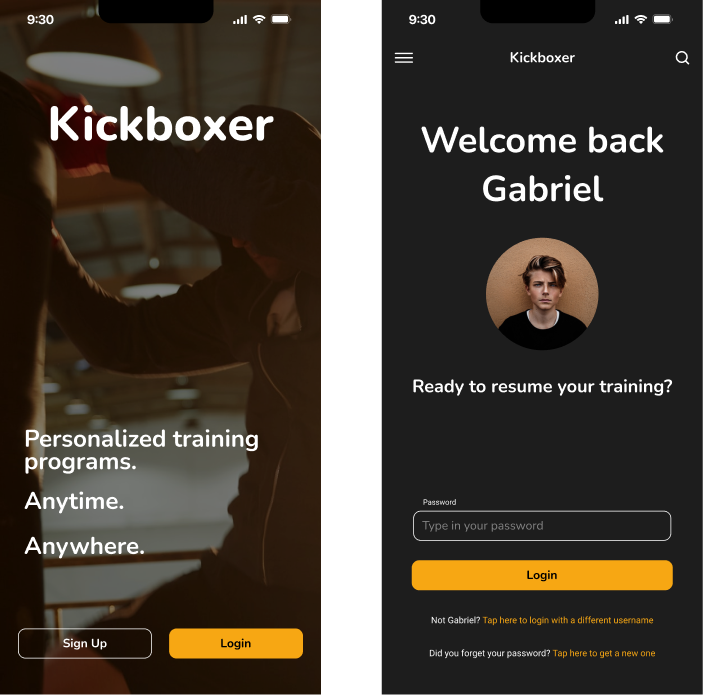
Vertical scrolling
The user can browse the live feed vertically, save and comment.
A main menu at the bottom helps the user find the main features: notifications, groups they’re in, his current coach and training, and a profile page.
A secondary menu that gives the user additional options.



Video sharing
It’s also important for the coach to be able to see the progress of the student.
Since the class is live, these can easily be done when the user shares their camera feed as if in a video call.
The user can then ask questions and the coach can correct any mistakes.
If the user doesn’t want to communicate that way or can only communicate with text, there’s an option to leave comments.


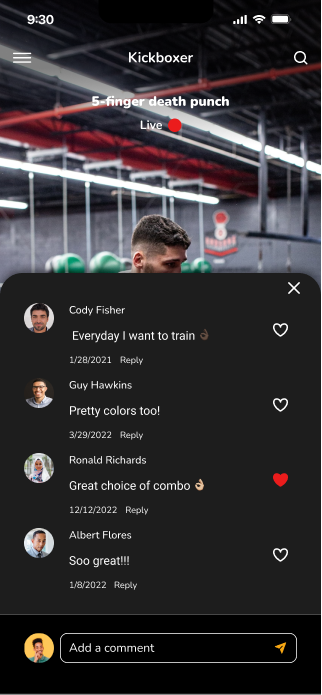
Offline video class
With the possibility of a class being recorded, the student can train at their own pace and even repeat certain moves they would like to improve.
Additional research is needed but my hypothesis is that this is a financial opportunity for coaches by providing additional content to students.
Personalized training
The Coach section offers the student a way to track their progress and a way for the coach to give personalized training to their class, just like they would in situ
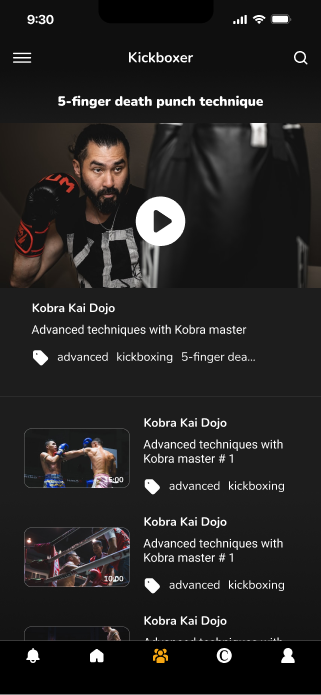
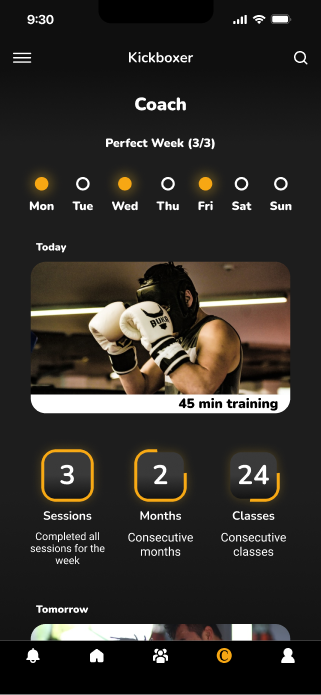
Conclusions
This project was met with interest from potential users and business owners. For this to provide better insight into the possibilities, user testing will be required.

